
I have been working virtually for close to a decade.
There have been times when I dropped in the office to work with my team or my time at LinkedIn where I worked out of an office, but a majority of the time I have worked outside an office.
Whether it be home (never tracked it but about 60-70% of the time) or a cafe (when traveling and meeting people), and on rare occasions out of a coworking space.
I am grateful that I got to do it for all these years.
I am thankful for all those who are taking care of the sick, those who are shipping, and delivering and those who are working round the clock to maintain law and order.
Thought I’ll share my lessons about working from home with you, now that most of us are at home trying to work.
Hope it helps!
How to Rock the Day As You Work From Home
To master working at home you need to be efficient, take care of yourself, have the right mindset and use the right tools.
I have shared it all below.
Stay Efficient
- Limit your to-do list to no more than 5 tasks a day (1-2 of these can be tasks then take a couple of hours each and 2-3 smaller 30-45 minutes tasks).
- Begin with Important tasks or the MIT (Most Important Task) of the day.
- Batch emails twice or thrice a day.
- Don’t check emails first thing in the morning. If checking email is essential for your work then start early and get 1-2 hours of work on your MIT.
- Batch meetings, and schedule them all on a single day or maximum over two days in a week. If you need to meet everyday then keep the meetings in the afternoon.
- Choose asynchronous communication like emails to communicate over instant media like chat. Ideally a combination of two, with 10% kept for instant communication and 90% for messages that you can reply to on your own time.
- Follow a consistent routine, so that your brain signals to the body it is time to work and you’ll have to put less effort into getting started.
- Take breaks. They are great for being efficient.
- Follow pomodoros (25 minutes work blocks, followed by 5 minute break). They keep you focused so you get a lot done. Plus pomodoros make it easy to schedule your break so you don’t miss out on taking them.
- Naps work like magic to increase your alertness. Make sure that they are not too long otherwise you may feel sleepy.
- Create a dedicated space to work at home. If that is not possible, use good headphones so that you are not distracted.
- Don’t work out on a couch for long because on a couch you are not able to sit straight. Because of his you may feel lazy and not be as productive as you are when you sit straight and work. For reading or research the couch is fine.
- Keep two places to work, and alternate between them. During morning and meetings you can use your chair and desk set up, and during afternoon and when you are doing some research and reading you can work from the couch.
Stay Healthy
- Don’t overstuff yourself. When at home it is easy to overeat thinking that you don’t have to go anywhere. But this will hamper your productivity because your energy will go into digesting the food and you’ll feel drowsy. This is not good for your health because your organs will be loaded. Don’t go very hungry but don’t overeat. Keep treats for weekends if you want them.
- Get sun everyday. To do it stand in your garden, lawn, balcony depending on where you live. It works great for your alertness and also to regulate your body’s rhythm and sleep cycle.
- Pick up a ritual to get centred and clear your head. Mediation works great. You can learn to meditate or use an app like Calm or Headspace to do it.
- Get fresh air. It helps get oxygen to your brain and keep you sharp. A good hack is to take your calls away from your desk. In the office, you have to do it inside the office but at home you can do it where you want.
- Don’t overload your mind. Reduce junk intake, by limiting your news time, and removing push notification for apps and social media updates. In general get rid of anything that can make you anxious or is not good for your focus.
Mindset
- Look at the good side of work from home (no commute, setting your own hours, eating home cooked food, spending more time with family) and appreciate it while you get to do it. Take it as an opportunity to practice a way of working that’ll be the new normal sooner than we expect.
- Being inside the walls of home does not mean there are real walls between you and the world. Ask for help, share what you are feeling and experiencing. World is not ending and reaching out and engaging will keep you grounded.
- Get dressed as you would for work and then start work. There is something about getting dressed up for work, that gets you into the right mode for work.
- If you have children at home, then don’t be too uptight about it and don’t worry if they show up during a work call.
Stay Prepared and Organized
- When working from home your tools need to be sharper than when you are working in an office. So, get good tools. I share the important ones below. Many of them are free but pay the cost wherever needed.
- Get back up. This may not be possible in the current cycle and great if you have backup. If not, get it when you can. Get two connectivity options, from different operators. If you work on a laptop all the time, then have a secondary device like a tablet, iPad or another laptop as back up. At least get a portable keyboard that can connect with the phone in case nothing else works.
Leverage What Is Good About Working From Home
- When we work at home, we can work without distractions. This is an opportunity to get more done in less time. So do what you need to do in less time than usual. And whatever time you save, use that to learn, to spend time with family, engaging with friends, or following your passion.
- Use your best hours. When working from home, you can start early or work late to find your calm zone and be efficient. If you have a team that you collaborate with, then have 4-5 hours overlap with them, and schedule the rest when you work the best.
Watch Out for the Bad Effects
- Isolation: Working alone is great except most people who work at home feel a sense of isolation. To make sure this does not happen with you, stay connected with colleagues and people you want to.
- Overwork. Understand that you can get more done at home than at the office, because there are more distractions in the office, and most people travel to and from work and then get time to settle. So stay aware and limit your work hours. 6 hours are good. 8 are fine too. But if you plan to spend 10, 12 or 14 hours then do it on something that you care about. Otherwise a burnout may be round the corner.
- When working from home, it is easy to lose track of your to-dos or miss out on some emails because there is no one to tap your shoulder and nudge you. That is why you should have a trusted system for your to-dos outside your inbox and be diligent about actioning them all.
Now, you have the basics covered. Let me share some tools that can help you become a work-from-home ninja.
Work From Home Tools
Here are 13 tools that you can use to ace your time working from home. It’s a mix of some popular and some not so popular but equally useful tools.
- Zoom for calls
- Loom for sharing feedback
- Dropbox for file sharing
- Google Docs for Collaboration
- Krisp to mute background noise during calls
- Calendly to automatically schedule your meetings
- World Time Buddy, for time conversion across time zones. Super useful if you work with global teams or overseas clients.
- Two tools for check-ins and accountability. Use iDoneThis for daily check-ins and 15Five for weekly check-ins.
- Chrome Remote Desktop (Chrome Plugin) or TeamViewer for screen sharing, in case you need to access another computer remotely or give someone else access to your computer for troubleshooting.
- StayFocused (for chrome) or Self Control App and Cold Turneky apps to block distracting websites for a limited number of hours, so that you can focus on the task at hand.
- Confluence for knowledge management and document organization. This is super useful for setting up internal wiki. This helps avoid back and forth and promotes self learning.
- Invision for visual collaboration. Works great for design, and product teams.
- RainyMood is my favorite app for simulating rain sound. It plays in the background and helps you focus. As an alternate you can find “Celestial White Noise” on YouTube.
Hope this cheatsheet gave you some idea to work better from home.
If you found it useful then do share it on social media or via email with your friends.

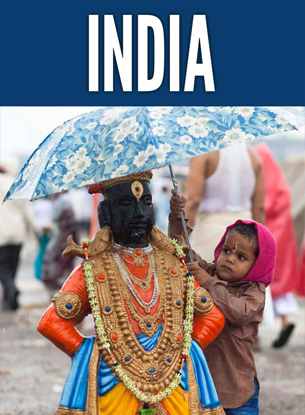
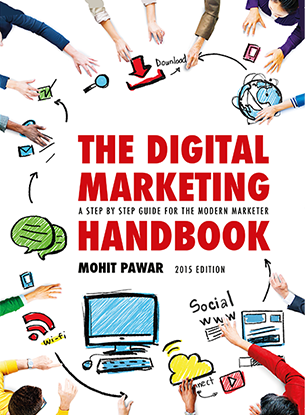
Pingback: Work From Home or Office? - Mohit Pawar.com